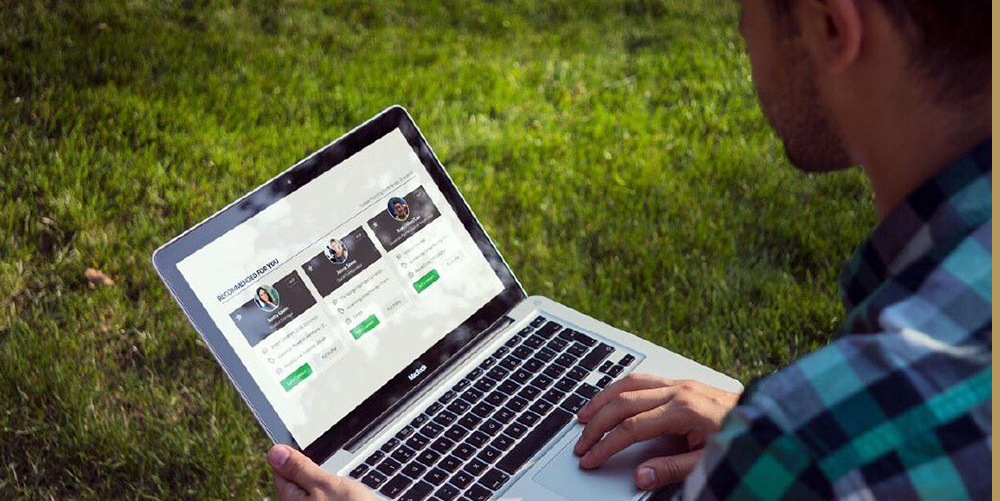
Professional networking and your profile picture
By Jeannie Magdua
We all know that making a great first impression when you meet someone in a networking or job search situation is important. It is also important to make a great first impression on your online networking or social media platforms. On networking websites, such as UH Connect, your best opportunity for a good first impression is your profile picture.
Have you ever run across a person’s networking page that didn’t have a profile picture? What does an incomplete profile say to you? According to Inc.com, a profile with a blank profile photo is an “immediate eliminator” because to the potential employer, it usually means “…the person either has something [to] hide, they aren't tech-savvy, the profile is fake, or the profile has been abandoned by someone who was too lazy to care about how their professional persona looks…” None of these are positive impressions for networking or in a job search.
It’s important to have a photo for your profile, but there are things you should avoid when choosing one. Here is a list of definite don’ts when it comes to the picture you upload.
Pictures with your pets: I know. I know. Your fur-baby is your baby, but when networking for your career, you’re ensuring you can provide for that emergency visit to the vet should your fur-baby ever need it. Make your career your priority in your networking site and your fur-baby will thank you later.
Prom or wedding party photos: A picture of you wearing a tuxedo with champagne glass in hand doesn’t really give a potential employer confidence in your ability to perform the job they’re hiring for.
This isn’t Tinder (swipe left): Photos that are too hot to handle are simply too hot to handle. Networking sites like UH Connect and LinkedIn are your gateway to landing that professional job you’ve been working towards. Don’t eliminate your chances at a good first impression with a photo that’s too sexy.
Car selfies: Cars provide good natural light, but car selfies are often too cutesie or are just simply unprofessional (and that seatbelt!).
Hobbies: A photo of you holding up your latest catch, or your latest crafty creation, or what you looked like during your most recent workout won’t tell potential employers what kind of employee you will be in their companies. While an argument could be made for wearing workout gear if you’re looking for a position as a personal trainer, most employers will ask about your hobbies at the end of an interview. Get that interview first!
Mysterious expressions: Not smiling or merely smirking can turn off potential contacts or employers. Smile! It makes you appear more approachable and you want potential employers to approach you.
It’s all about you: Avoid things that would distract from your face, such as other faces (human or fur baby), iconic travel sites, hobby items, etc.
So, what kind of photo should you upload? If you’re like me, you’ve got countless pictures on your phone that you think might work for a profile picture. How do you know which one to choose? A color photo taken in natural light is always best. Portraits with a blurry background are fine, but make sure your face is clearly in focus. Good profile pictures are perfectly achievable with your phone camera, but a professional headshot is not a bad idea.
Here’s a headshot a friend took of me with my DSLR. I use this for my profile picture across all my professional networking sites.

If you don’t have a high-end camera and need to use your phone, here are some tips for taking better portraits with your phone.
- Try to avoid selfies because your pose shows you holding your arms out to hold the camera. If you crop out your arms, you will likely zoom in too close on your face. Have someone take a picture of you instead.
- Go outside for natural light or use an indoor space with lots of natural light. Indoor light, especially fluorescent light, is usually unflattering. Also try to avoid shadows falling on your face.
- Some camera phones have a portrait mode that blurs the background and keeps the foreground subject (your face) in focus. If yours has that capability, try it out.
Here are some more tips for choosing an appropriate photo that will help new contacts and potential employers want to connect with you.
- It should have your FACE. As humans, we’re drawn to other human faces. An image of your face, as opposed to cartoon images, logos, or text, will have a more powerful impact and make a more positive first impression on potential employers. This should go without saying, but you would be surprised. Here are a couple of real life examples I found on LinkedIn.
 |
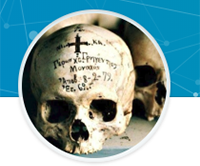 |
- Your face should be well-framed. If it is zoomed in too close, it can feel a little uncomfortable for the viewer. If it is zoomed out too far, your face will not be seen clearly. Usually, a good frame includes the shoulders. Here is an example from orbitmedia.com
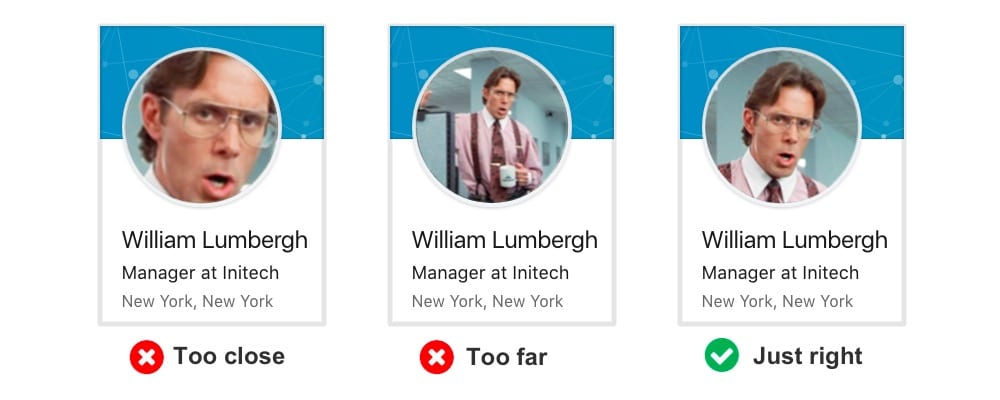
- Smile! As mentioned earlier, a smile makes you seem more approachable. Put that phone camera to use and practice a full smile with selfies. Invite friends to evaluate which smile looks most natural and friendly. Smirks, a forced smile, or no smile at all can be a turn-off for your profile viewers.
- Sit up or stand up straight. Women especially tend to tilt their heads. This makes you seem less self-assured. Potential employers and contacts want to see a confident person in their profile pics.
Some networking sites have specific requirements for file size and dimensions for your profile picture. Make sure you review those and make any adjustments to your picture file to meet their requirements. UH Connect makes it fairly simple, but if your picture file is too large, the site will automatically crop your photo. Click here to see their guidelines.
It’s time now to upload your photo. I look forward to seeing your friendly faces on UH Connect!